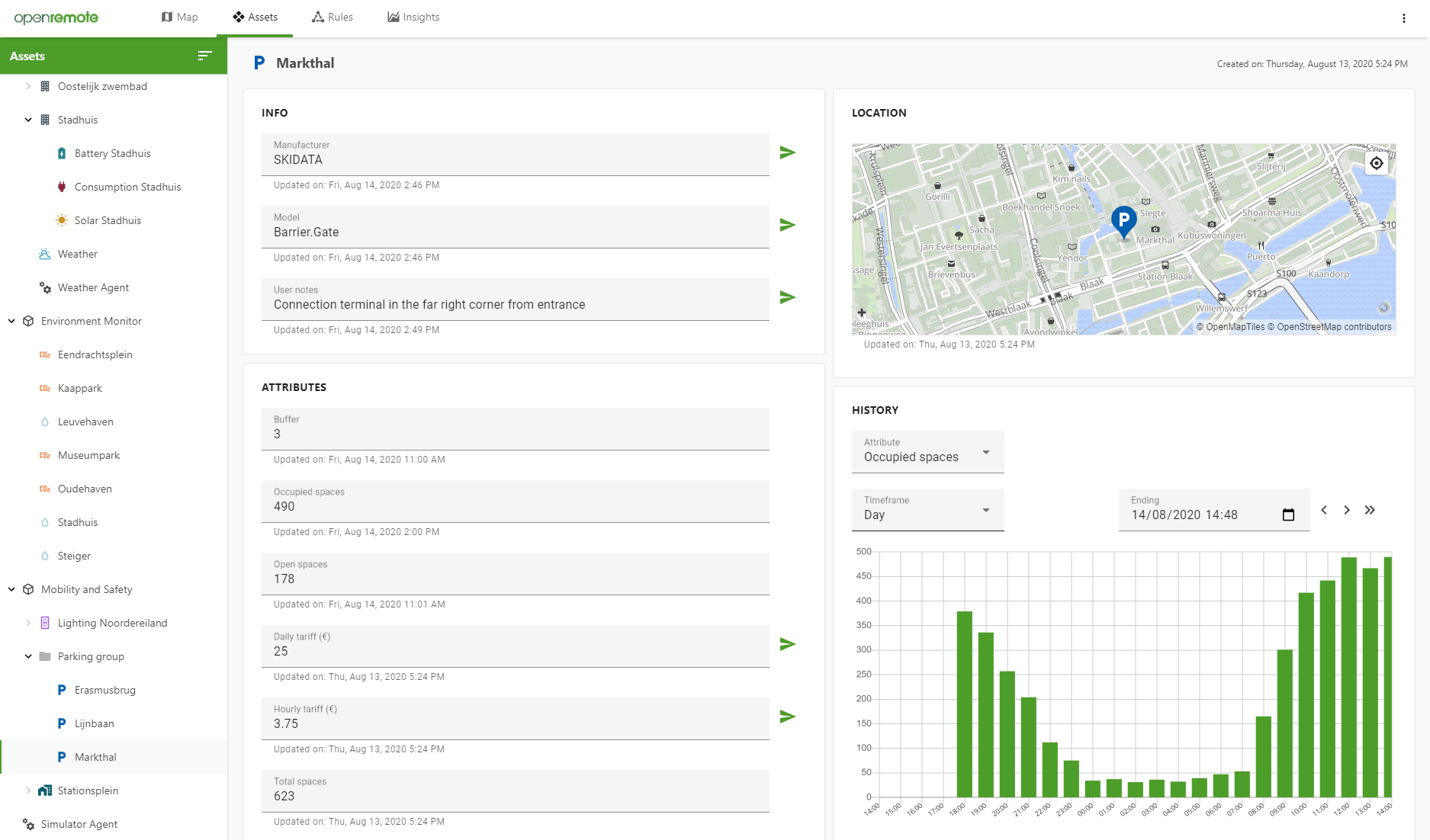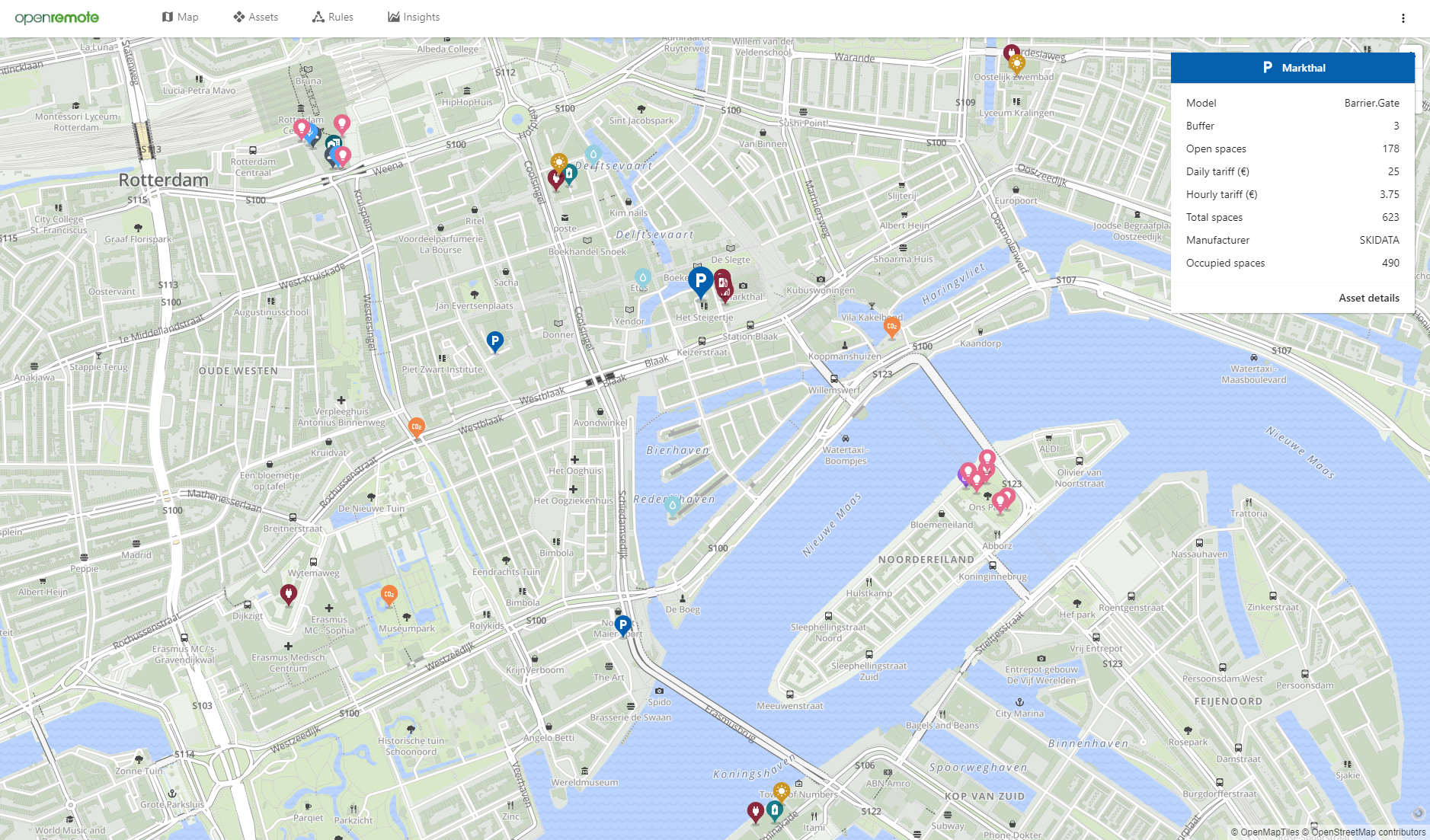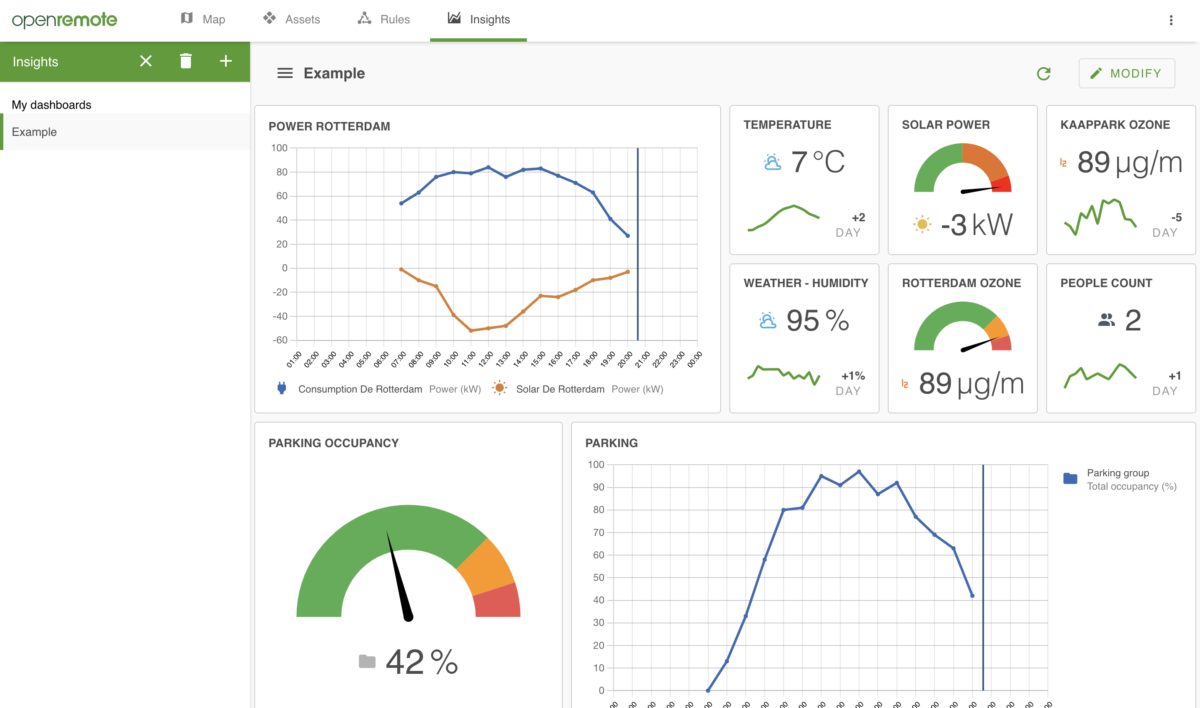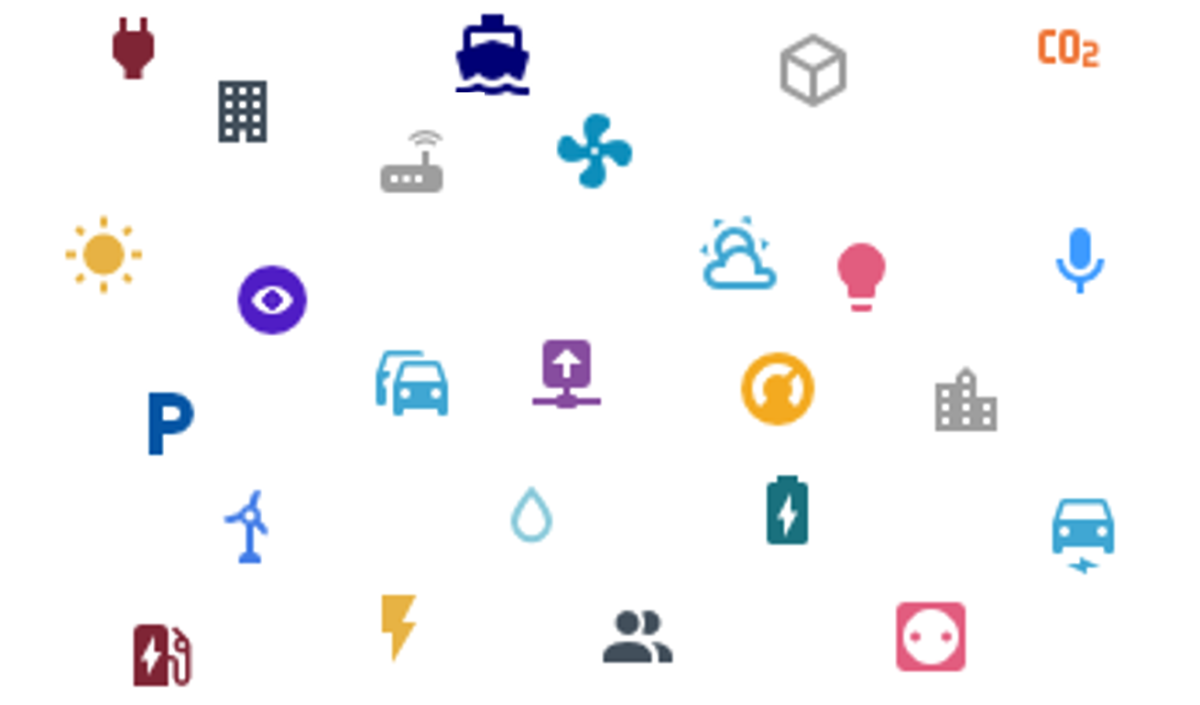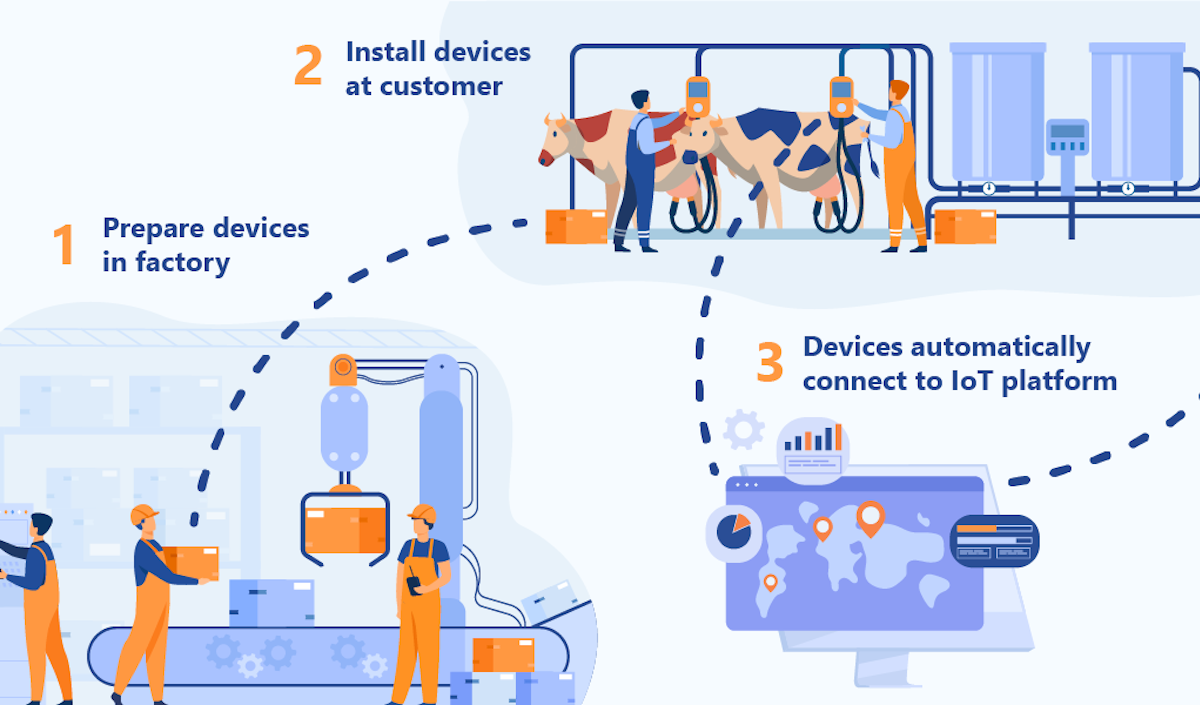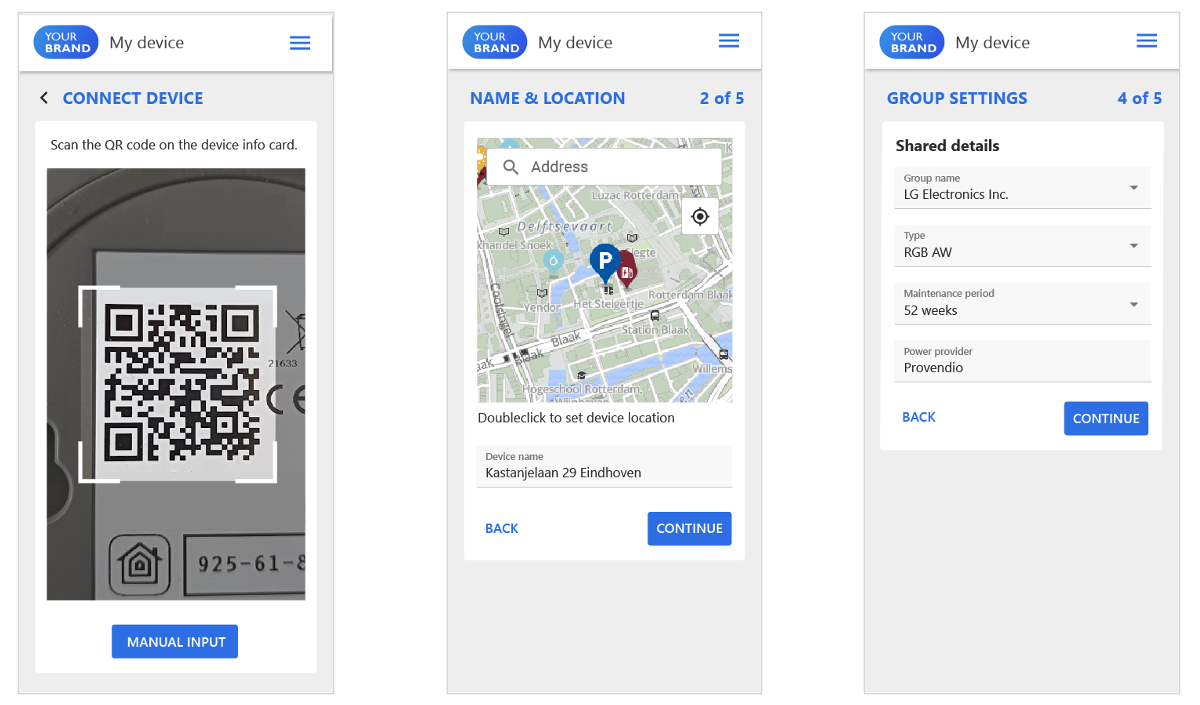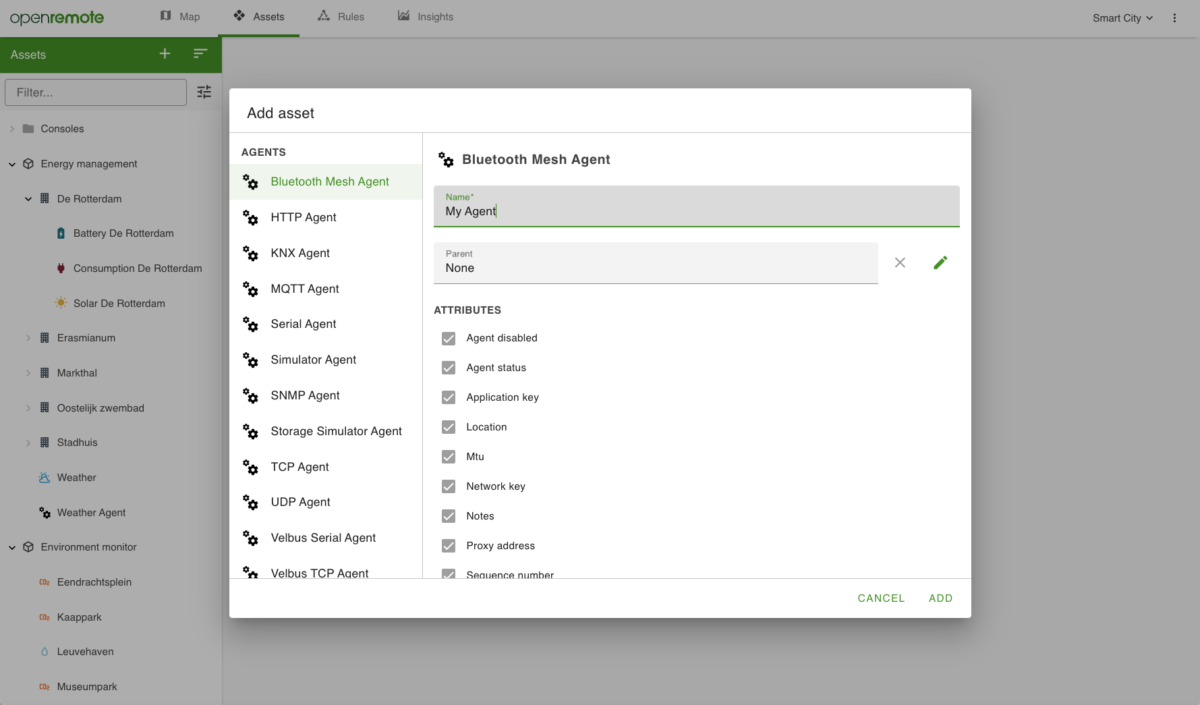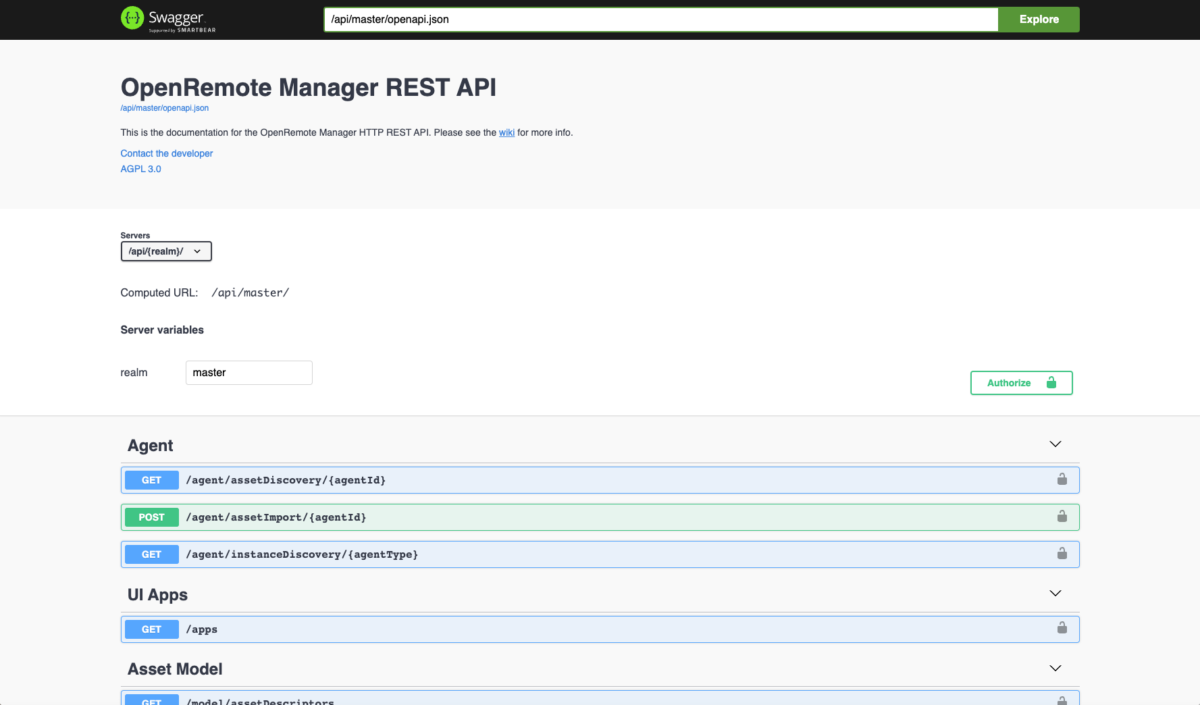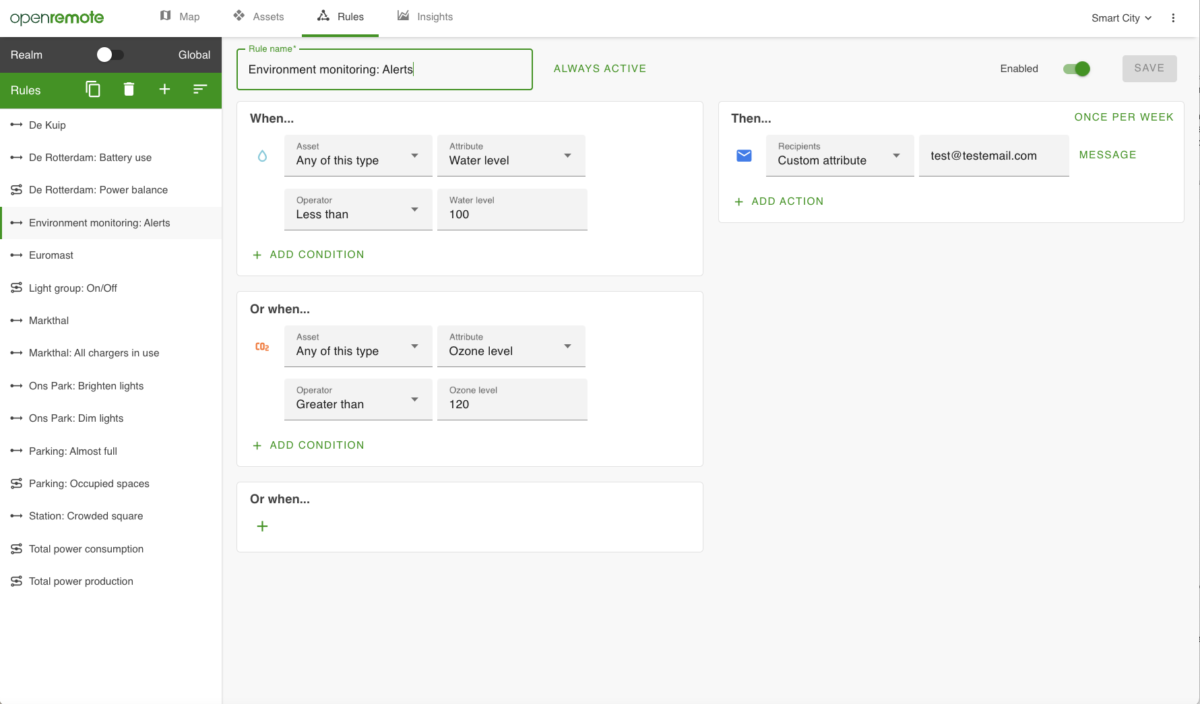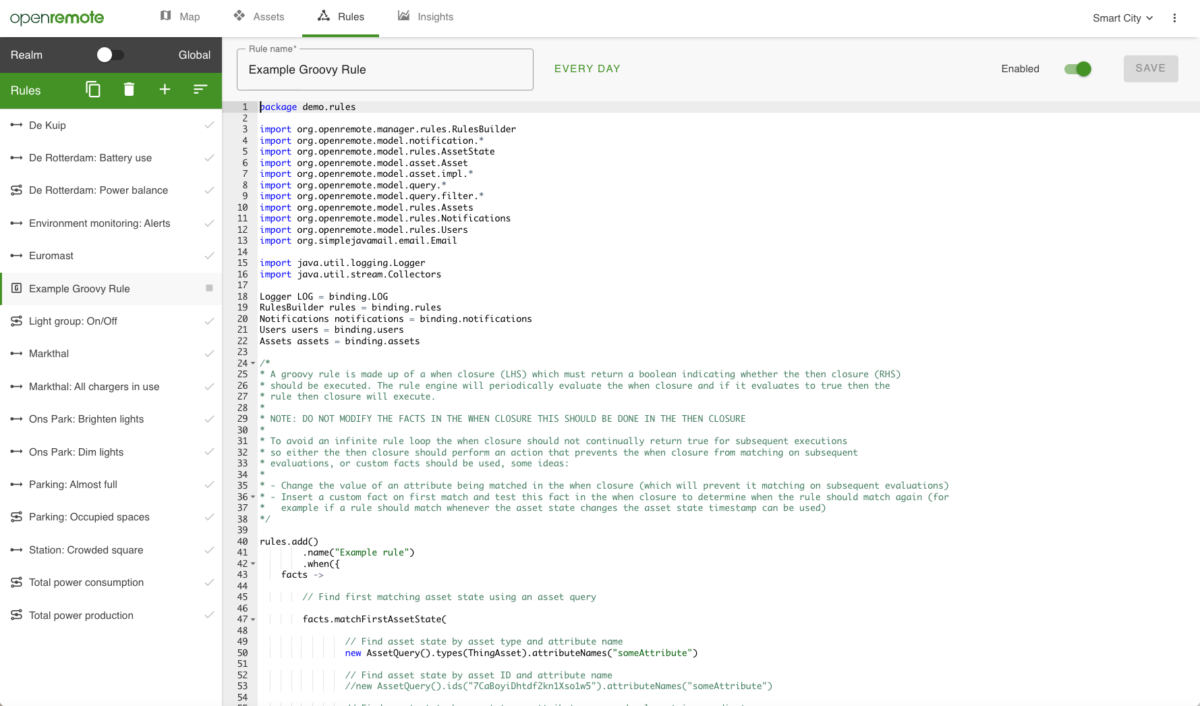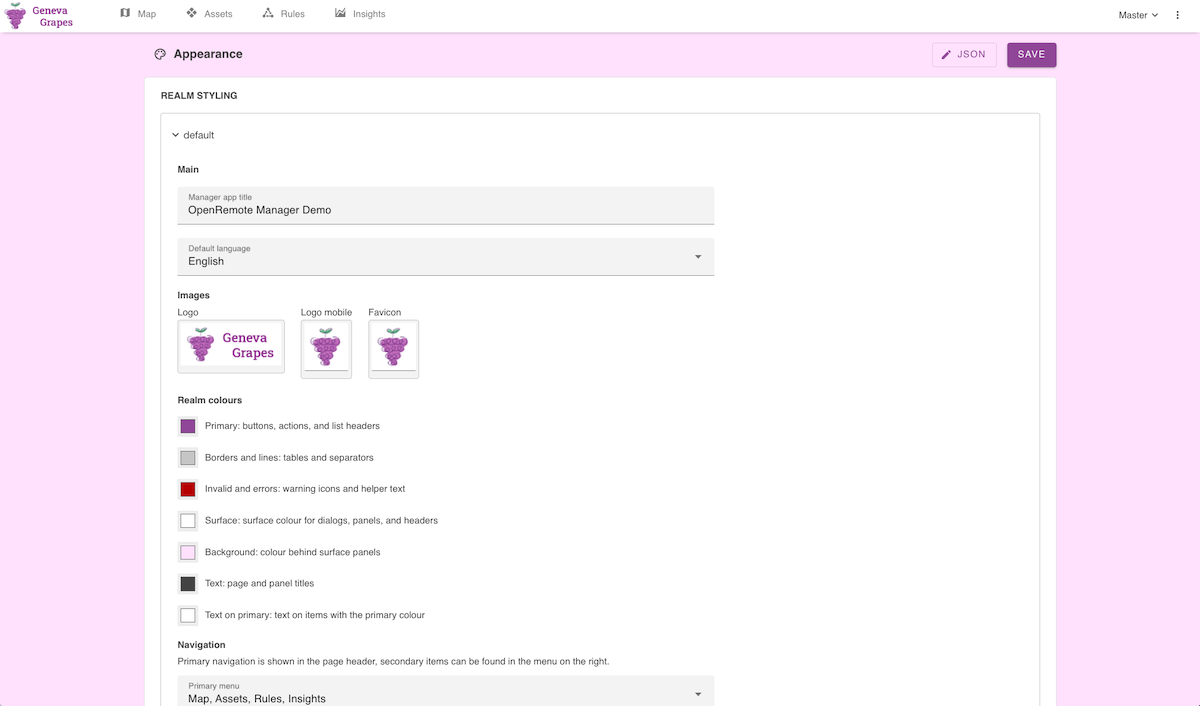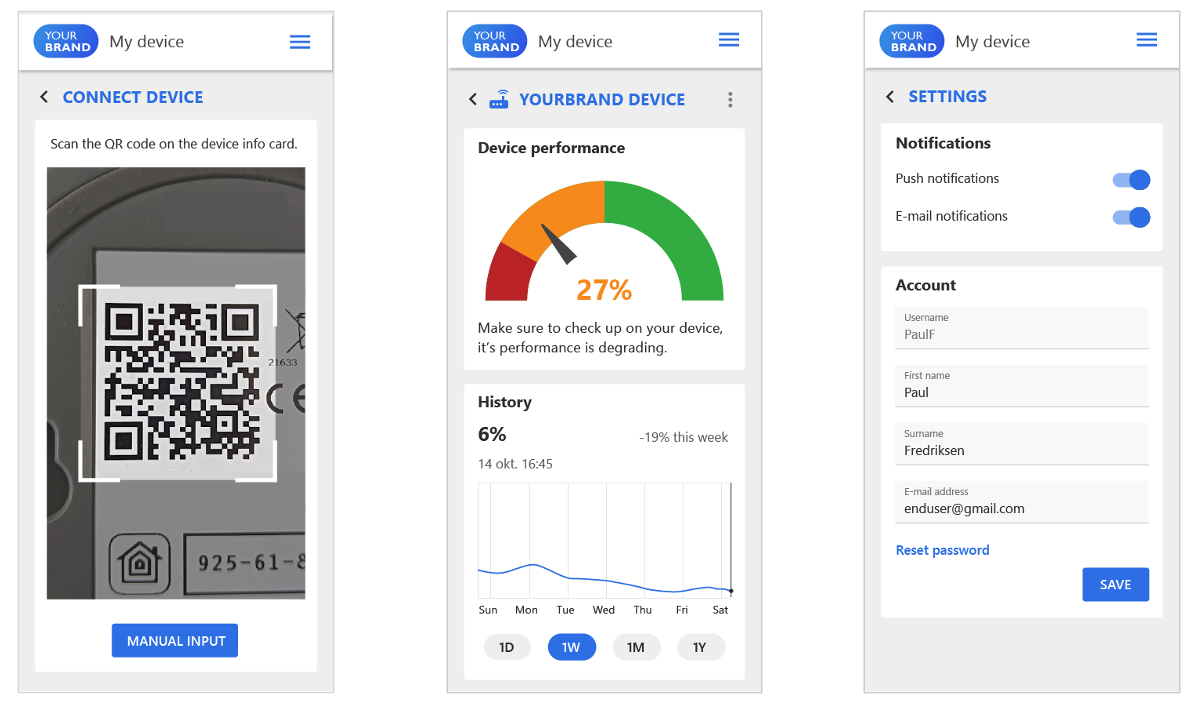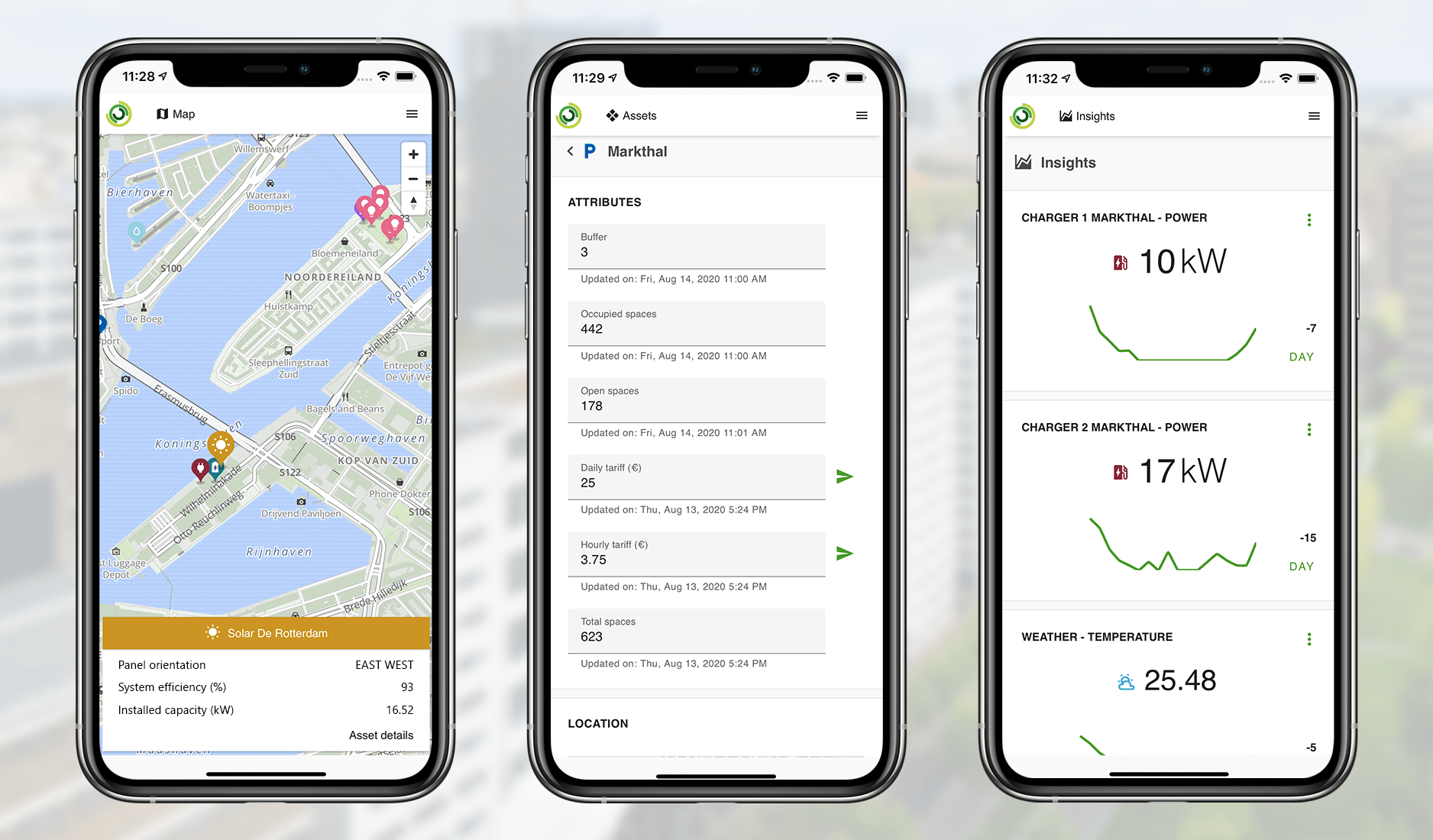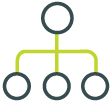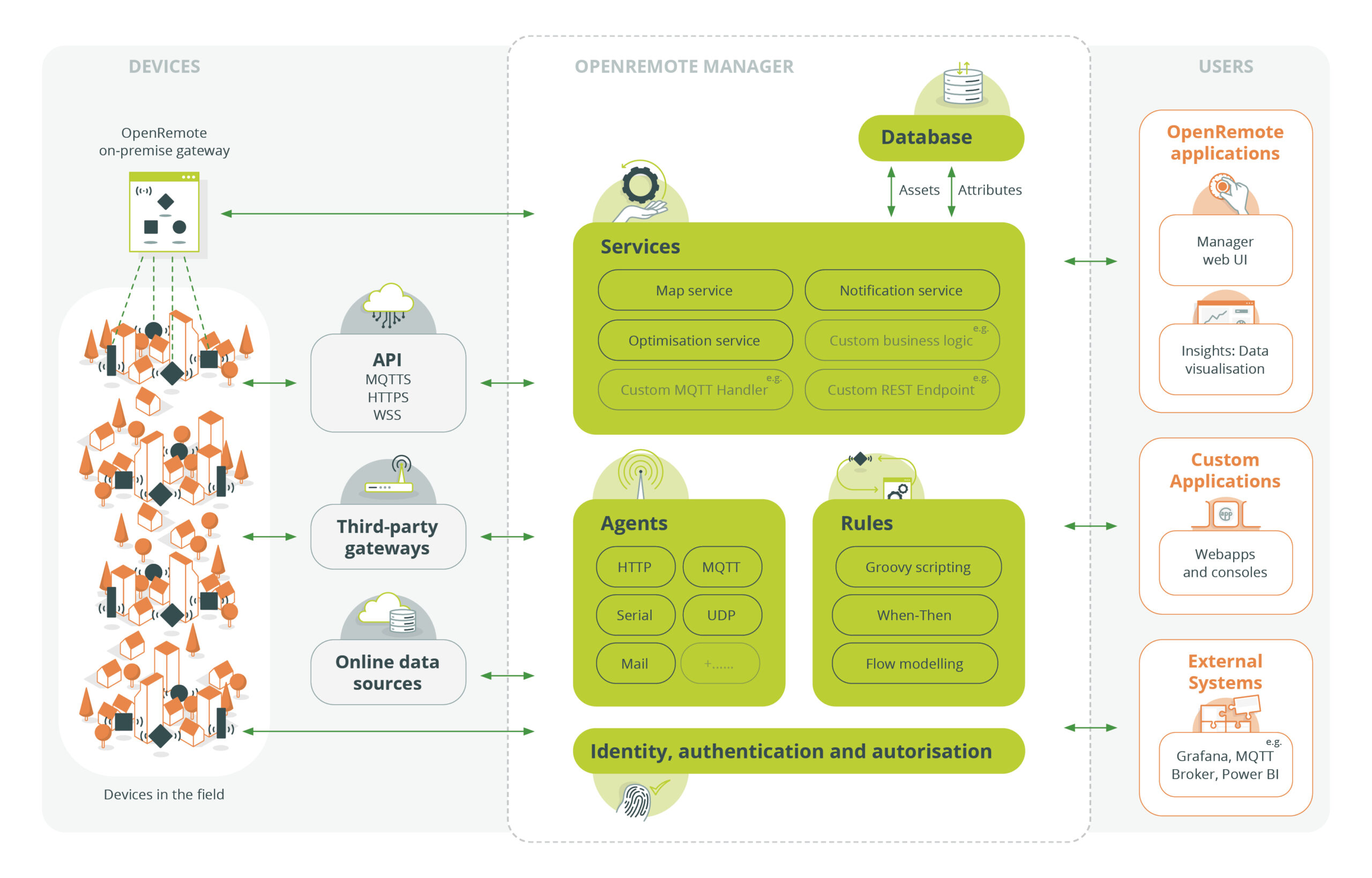100% open source IoT platform
The OpenRemote Manager Interface
The Manager lets you configure and maintain your IoT system
Asset Management
The manager is the interface to create, connect and manage assets. Asset types can be fully customised, visualised on maps and asset pages, as well as stored or used for rules and dashboards.
Location services
Geographical overview of your assets and their current values. Modify the map to fit your area of interest and make use of geofencing to trigger alarms or send notifications.
Made for Growth
Create the customer and location structure that fits your business, and handle high volumes of your product.
Digital twins
Define a perfect digital twin of your devices or physical environment, using asset types. Configure your own asset types, attributes and behaviour to make your application fit your reality.
Auto provisioning
Secure auto provisioning allows devices to create and connect to a new asset. Define the asset type and roles, to enable secure two-way communication, over MQTT, with the respective attributes.
Communicate with your Devices
OpenRemote can both function as the server and client depending on your needs. Connect any device, API, and gateway.
Protocol Agents
Protocol Agents connect external devices and services. Generic protocols as HTPP, SNMP, MQTT, Bluetooth, Serial, TCP, UDP, Z-wave are included, as well as vendor specific ones like KNX and Velbus. Create your own via a custom project.
Manager APIs
Manager APIs allow external devices or services to connect to OpenRemote as clients. OpenRemote includes an MQTT (Broker), HTTP, and Websocket API. Service users for headless access use standard OAuth 2.0 techniques.
Add Automation and Alarms
Easily add intelligence to your system without writing a word of code.
When-Then rules
With When-Then rules you can monitor any attribute or time condition and trigger an action on an attribute, send notifications or create alarms. Using web hooks allows for integration in your existing workflows.
Flow rules
Flow rules can process and manipulate data to create new data and attributes. Use flow rules for data conversions, combine multiple attributes into one new attribute or even dynamically create sentences.
Customize your Apps
Style the manager interface to match your brand, or even create a custom app for your (customer’s) customer
White labeling
Using the Appearance settings you can easily change logo’s and color styling for each of the realms. Also set the navigation items, default languages, asset types, and how icons are shown on the map.
Web components
With web components, you can quickly create your own application specific apps, whether mobile for end users or installers, or dashboards for the expert. The manager app is build on this as well.
Fits your project

Custom project
Use the OpenRemote Custom project template for configuring all your own specific settings, asset types and agents, and integrate your own container services, on top of OpenRemote.
Container services
Set up your own container services as part of the custom project. Add your own optimisations or forecasting models. Even adding machine learning or AI algorithms is an option.
List of all Features
For a more fine grained overview we have listed all features below. If you don’t want to scroll through lists, just try the Online Demo or Watch the Video.
User Applications
- OpenRemote UI components
- Configurable Dashboard
- Console for iOS 10 and higher
- Console for Android 5 and higher
- Web Console
- Console and Web Push notification
- Console Geofences
- Client/Console APIs
Assets & Attributes
- Configurable asset and attribute structure
- Asset location tracking
- Linking attributes
- Health Status Provider
- Manager MQTT, HTTP and Websocket APIs
- Data migration for bulk editing assets
Agent Protocol Support
- ArtNET/DMX
- Bluetooth Mesh
- Edge Gateway
- HTTP
- KNX
- MQTT client
- MQTT server
- Serial
- Simulator
- SNMP
- TCP
- UDP
- Velbus
- Web socket
- Z-wave
Manager APIs
- HTTP API
- Websocket API
- MQTT Server API
Automation and alarms
- Rules engine for automation
- When-Then Rules editor
- Flow modelling editor
- Groovy scripting editor
- Time series forecasting
- Create alarms with rules
- Push notification, e-mail
- Microgrid energy optimisation service
- Add your own services
Gateways and Devices
- OpenRemote as on-premise Edge Gateway
- Interconnect Gateways with Central Manager
- Gateway tunneling
- Auto provisioning devices, e.g. Espressif ESP32, Nordic nRF9160, TI ESP8266
- X.509 or HMAC Certification for Device provisioning
- Edge Device firmware updating (Hawkbit)
- Partner integrations, e.g. Teltonika
Identity, authentication and autorisation
- Multi realm/tenant solution
- Account management & ID service
- Multiple users and roles
- Create and Forgot password flow
- Access rights: public, private or restricted
- Security OAuth
- Link to Active Directory
Hosting & Service options
- Docker images
- On premise hosting
- Cloud Hosting
- Hosting as a Service
- Edge Gateway on ARM64