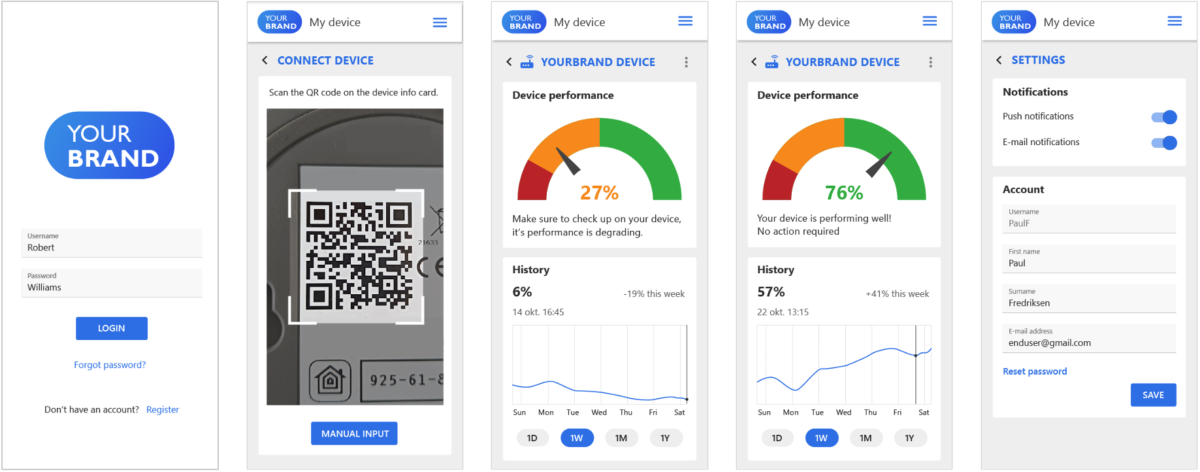
Managing large number of IoT devices as OEM
Which features does an IoT platform need for device makers?
When you are getting your products online as an Equipment Manufacturer, one challenge is to manage a growing number of devices and customers connected to your IoT device management platform. Already at a few hundred devices, manual evaluations won’t be feasible anymore.
That’s why it’s crucial for an IoT device management platform not to be just a technical configuration and connectivity tool. Your platform should include features for all your stakeholders to stay on top of the ever growing number of devices, without losing time on manual interventions or endless searching.
Starting at your production line and distribution, all up to the installation and the support by your service desk, your connected devices potentially can take up much time of your own staff and your reseller staff, jeopardising their margins.
As OpenRemote is built while keeping efficient workflows for OEMs in mind, we have many features in place, and adding new ones every day, which will make all the difference. Let’s go through some of the important ones.
How to handle provisioning and configuration for IoT devices?
Automatic X.509 provisioning
On your production line, you want your devices provisioned for remote access once they get plugged in by installers or end users. OpenRemote’s device auto provisioning solution allows you to securely prepare your devices in the factory and automatically connect to your platform. when powering up. Read about auto provisioning to understand how it works.
Device configuration wizard for installers
Your installers require a fast and smooth configuration while getting your devices up and running. A mobile application which allows for this to be set up in a breeze will make them smile. OpenRemote’s UI web components are there to quickly build mobile or desktop apps exactly for this purpose. Together with the iOS and Android consoles you can design and implement a friendly user and device registration, good looking graphs, and automated alerts. To know more, check out our web components.
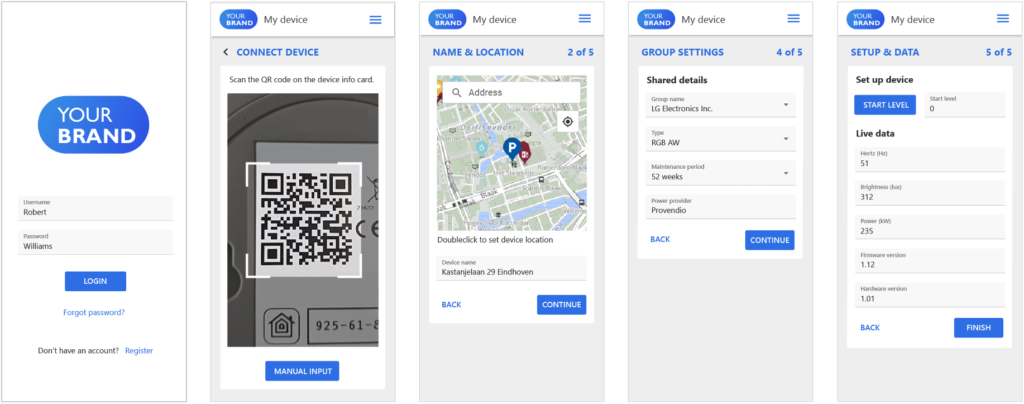
Handling security issues with your devices can’t do without the ability to rollout new firmware versions to your devices. With growing numbers, this needs proper orchestration of your firmware. OpenRemote smoothly integrates with the best open source solution for firmware rollout to devices: Hawkbit. Contact us if you need help with adding firmware management.
How to link physical devices to your customers?
End-user app to acces your own device
Once your end user has your device installed, he also likes to have swift access. So also here, a mobile app should allow him to create an account, register his device and see the performance of his device or control his device. As he isn’t watching every day he wants to get an alert on receive regular advise to safeguard or maximise the performance. Same as for the installer app, OpenRemote offers the web component library to quickly build your own app. To know more, check out our web components.
Automatic targeted communication based on context
Combined with the consoles for iOS and Android, geofences or notifications can be used to send relevant alerts or notifications to the right person at the right time. With the different types of rules engines you can easily set logic like. ‘Turn on a device, when the user gets’ home’ or ‘Send an alert when a sensor exceeds a threshold’. Just check the different rules options.
Organising restricted access
Distributor or installers, depending on the service they agreed with their clients, require remote access to the devices they previously installed, either to reconfigure, see what’s wrong or receive similar alerts as the end-user to initiate e.g. a maintenance action. OpenRemote’s Manager can be set in such a way that distributors or installers can also make use of all its functionality with map views, rules engines and insights dashboards. Realms and an approach with restricted users offers multiple ways of organising that.
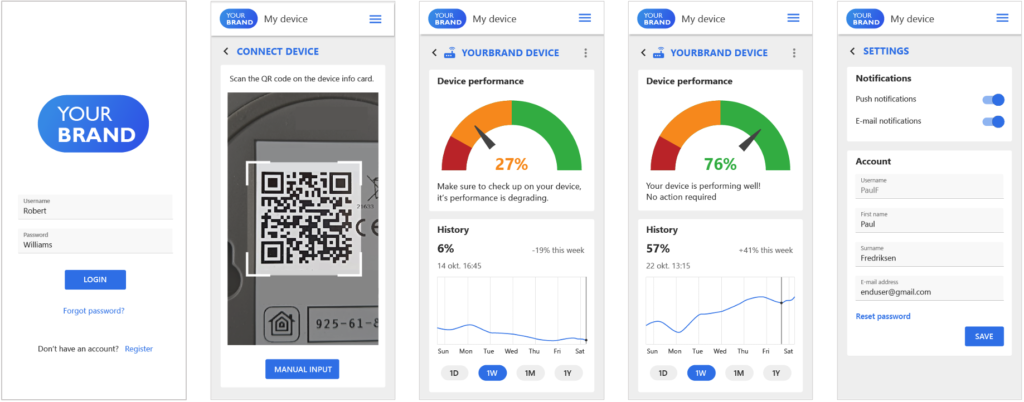
How your support team will use the IoT platform to serve your customers
Proactive support for your product
Your service organisation is there, once everything is set up for your customer. Their role is to be sure your products remain operational as well as digitally secure and accessible. They resolve your customers complaints or questions. New firmware rollouts are part of it as mentioned earlier. However, they also want to keep an eye on the daily operations and be notified in time if any of your products start failing.
![]()
OpenRemote offers several options to filter out the devices which you need to pay attention to. The manager dashboard gives you a map overview of all devices,. Based on a color coding you can make those devices which need attention stand out. As you might not have a 24/7 service organisation, you won’t be watching a map all day. For that reason you can additionally use the different rules options to send you active warnings whenever attention is required. Here’s how to set color coding and labels.
Root cause analysis and device filtering
Once you discover a potential problem with a product or get contacted by a customer, you want to dig in and analyse the root cause of a problem. For this the OpenRemote manager allows you to find the right user linked to a product or vice versa. In addition the advanced search field allows you to filter all devices on a series of conditions, eg. to see only the devices which are passing a critical threshold or devices at a certain location. Check out the demo to see how filtering works.
Integrating all your workflow tools
Your service organisation is at it’s best and most efficient when it implements good workflows. Next to the IoT device management platform, CRM systems, helpdesk ticketing tools and logistic systems are just a few of the tools which need seamless integration in your workflows. OpenRemote offers both well documented manager APIs to enable the integration with others systems and your workflow process. In addition your service department can use a single sign on, thanks to the integration options of OpenRemote with Active directory.
Don’t take our word for it
We hope this article gives you a quick insight into how OpenRemote can be a good start to build your own IoT device management platform. And as we are the only one 100% open source, nothing is stopping you from trying it out, while preventing an unnecessary vendor lock-in.
But don’t take our word for it, just try it out yourself! If you need help implementing you can always contact us for our professional service.